¶ Pre-requisites
Make sure your personal computer is connected to the Monash Malaysia network (wired LAN or WiFi). If you are off-campus, please connect to the Monash Malaysia network via the Monash Malaysia VPN.
¶ Linux User
SSH to login node with the username and password you've obtained from the HPC admin.
- Using hostname: # ssh username@mum-hpc2-login
- Using IP address: # ssh username@10.168.151.1
Replace the term username in the command above with the provided username and enter the password when prompted to do so.
¶ Windows User
The two SSH client software recommended are:
- PuTTY - Simple and lightweight.
- mRemoteNG - Packed with more functions e.g. connection manager and allow multi-tabs in a single window.
¶ PuTTY
PuTTY is a free implementation of SSH and Telnet for Windows and Unix platforms, along with an xterm terminal emulator. It is written and maintained primarily by Simon Tatham.
Download PuTTY from https://www.chiark.greenend.org.uk/~sgtatham/putty/latest.html
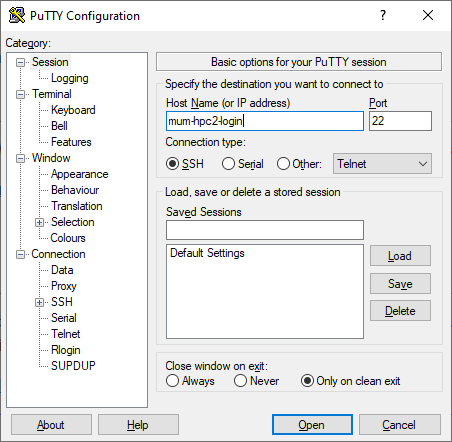
¶ mRemoteNG
mRemoteNG is a fork of mRemote: an open source, tabbed, multi-protocol, remote connections manager for Windows. mRemoteNG adds bug fixes and new features to mRemote and allows you to view all of your remote connections in a simple yet powerful tabbed interface.
Download mRemoteNG from https://mremoteng.org/download
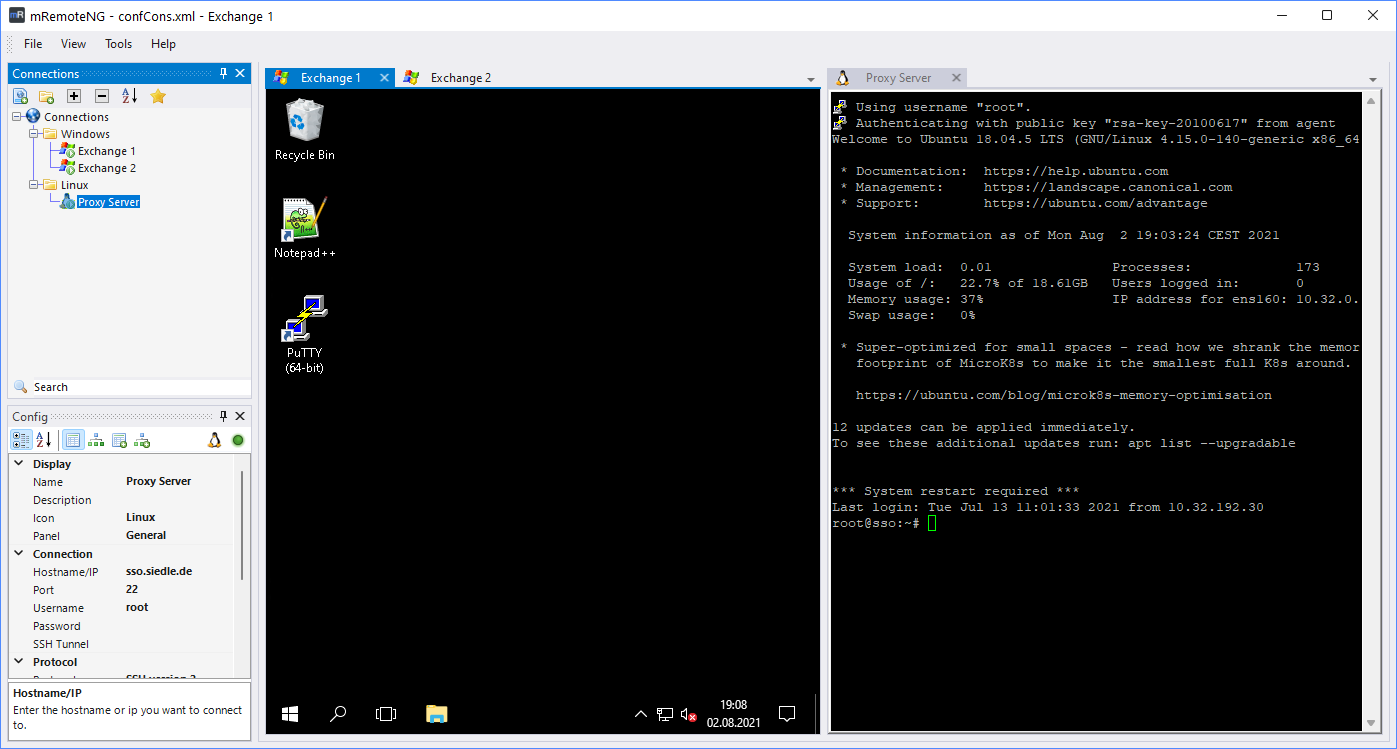
mRemoteNG is open source software and is released under the terms of the GNU General Public License Version 2.
¶ Changing Your Password
Once logged in, you can change the password using the passwd command. You would be required to enter your current password, followed by the new password.
Please keep your username and password discrete, and refrain from sharing the HPC connection details with anyone outside this email.